Galaxiedan
Blackhawk
Hello
Was a photobucket user and had no problems retrieving pictures for forums or as an avatar here. Cannot figure out how to get the correct code to use as an avatar here.
I have a photo on Flickr, I can get it to link to a post two ways. Either the link or the picture shows up, got that figured out but when I try to use same photo as an avatar I either get "the value you entered is to long" or "The URL you specified is invalid"?
I'm new to their site and wasn't able to find anything there.
This is the link to the photo that says invalid url
https://flic.kr/p/Wsks3w
This is the link to the photo that says value to long
 WIN_20150823_123836_zpshfcjvxjl by Daniel Hoffman, on Flickr
WIN_20150823_123836_zpshfcjvxjl by Daniel Hoffman, on Flickr
and here it is full size
 WIN_20150823_123836_zpshfcjvxjl by Daniel Hoffman, on Flickr
WIN_20150823_123836_zpshfcjvxjl by Daniel Hoffman, on Flickr
Any suggestions?
Was a photobucket user and had no problems retrieving pictures for forums or as an avatar here. Cannot figure out how to get the correct code to use as an avatar here.
I have a photo on Flickr, I can get it to link to a post two ways. Either the link or the picture shows up, got that figured out but when I try to use same photo as an avatar I either get "the value you entered is to long" or "The URL you specified is invalid"?
I'm new to their site and wasn't able to find anything there.
This is the link to the photo that says invalid url
https://flic.kr/p/Wsks3w
This is the link to the photo that says value to long
 WIN_20150823_123836_zpshfcjvxjl by Daniel Hoffman, on Flickr
WIN_20150823_123836_zpshfcjvxjl by Daniel Hoffman, on Flickrand here it is full size
 WIN_20150823_123836_zpshfcjvxjl by Daniel Hoffman, on Flickr
WIN_20150823_123836_zpshfcjvxjl by Daniel Hoffman, on FlickrAny suggestions?