Cholo said:
Be careful with http://www.postimages.org! They pulled a PhotoBucket on thousands of users, including me. I belong to a car forum and I noticed my pics disappearing. Sure enough, they were gone from my album.
Use that site at your own risk...
No, they really didn't disappear. They are still there. They notified their users that they were just very slightly changing their address. You can go back to the new address, .cc instead of .org and reshare them. And if you want, you can also change the code on any photo you posted if you don't want to re-share it. The photo with the old code will magically reappear.
Here's an example...
If the forum shows this code

[/color]
just change the
.org to .cc and the photo will reappear.
This is the actual notice...
Notice: For any users using Postimage.org to host pictures in their posts
« on: April 11, 2018, 09:38:34 AM »
Notice: For any users using Postimage.org to host pictures in their posts ,they have posted this notice.
postimg.ORG domain is locked by Registry, no prior notice.
While we hope to resolve the issue, we chose postimg.CC as our new home.
Please update codes embedded in your websites.
Your pictures are still there, but any pics links you posted you have to change the .org in the link to .cc to get them to show again.
example:
Change this:
[noparse]https://s5.postimg.org/fal7wrdjb/100_3333.jpg[/noparse]
to this:
[noparse]https://s5.postimg.cc/fal7wrdjb/100_3333.jpg[/noparse]